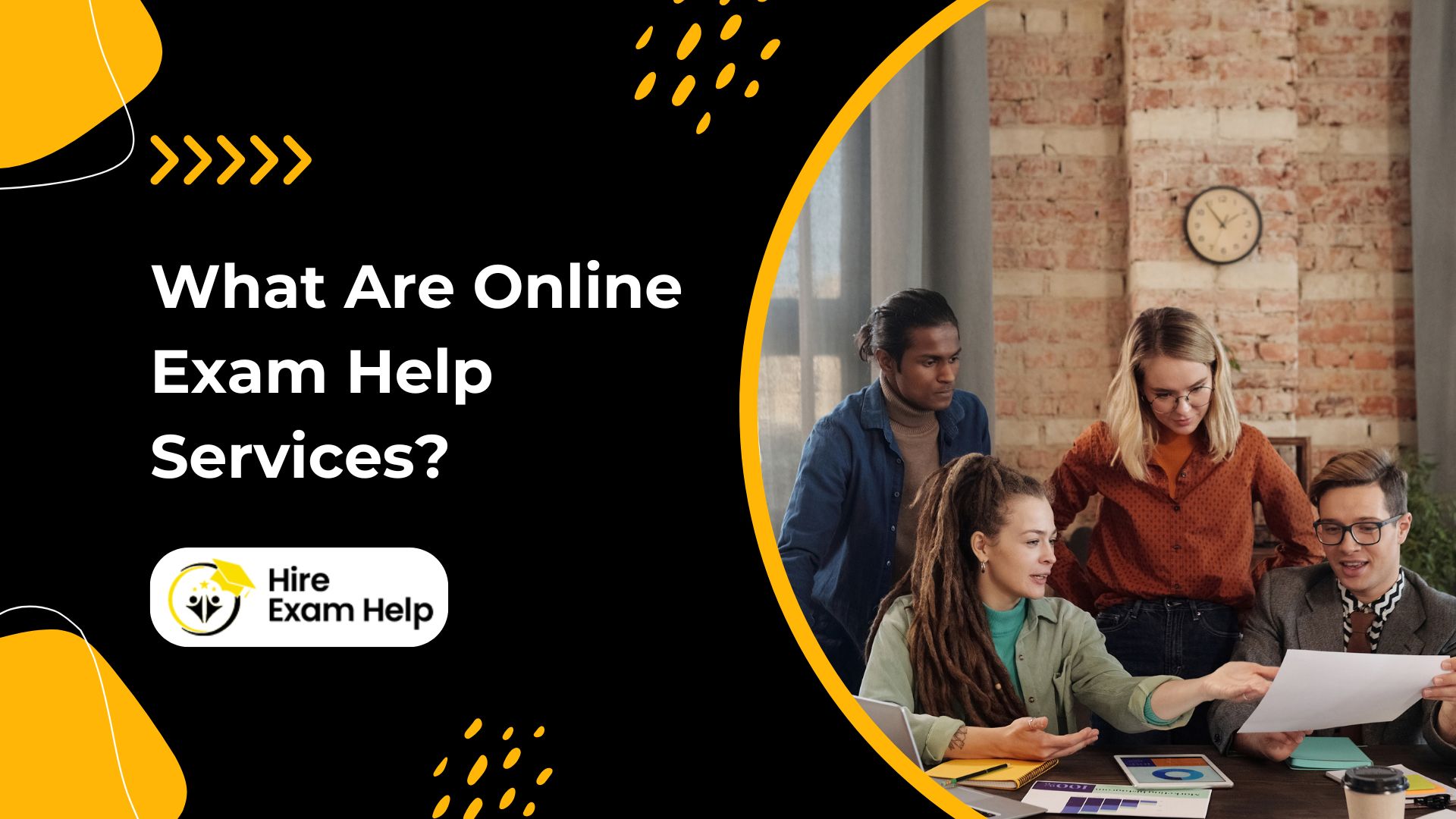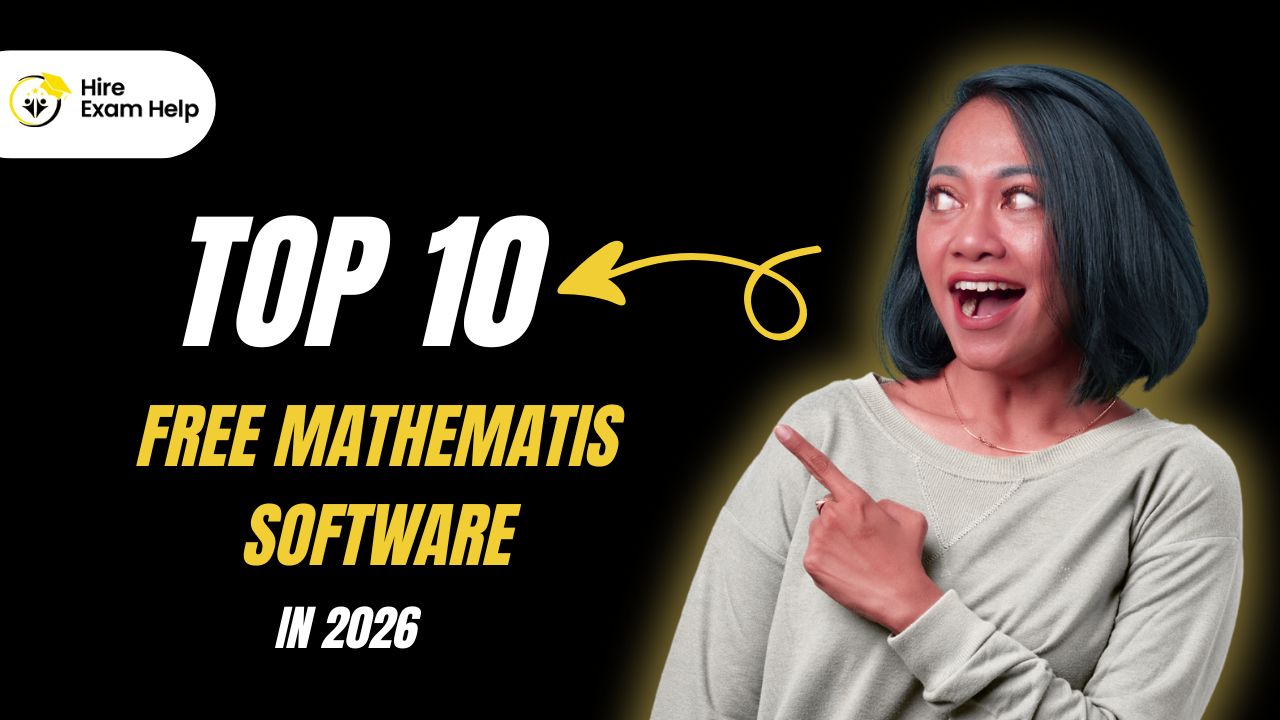


In 2026, technology continues to reshape how students, educators, and researchers engage with mathematics. From symbolic computation and graph plotting to advanced data visualization, mathematics software has become an indispensable resource across both academic and professional environments. Free mathematics software, in particular, has democratized access to high-quality computational tools that once required expensive licenses. These platforms allow users to perform complex calculations, visualize abstract concepts, and reinforce understanding through interactive experimentation.
Mathematics, often regarded as the language of logic and precision, thrives on practice and conceptual clarity. Free software solutions now provide digital environments that support learning through engagement rather than rote memorization. Whether a student is preparing for an upcoming exam, seeking test help, or managing a demanding course schedule, access to the right digital tools can significantly improve comprehension and performance.
This article explores ten of the best free mathematics software of 2026, highlighting their features, usability, and impact on modern education.
GeoGebra remains one of the most comprehensive free tools for mathematics learning and exploration. This open-source platform combines geometry, algebra, spreadsheets, graphing, and calculus in one interactive environment. Its visual interface helps users understand mathematical relationships dynamically, making it ideal for both secondary and higher education.
Key Features:
Supports geometry construction, algebraic manipulation, and calculus visualization.
Allows teachers to create interactive learning modules.
Offers cloud integration for online collaboration.
Accessible across multiple devices—Windows, macOS, Android, and iOS.
Educators frequently use GeoGebra to design digital lessons that make abstract mathematical concepts tangible. For students looking for exam help, the software’s interactive visualizations assist in reviewing geometry and algebraic principles effectively.
Maxima is a powerful computer algebra system (CAS) derived from one of the earliest symbolic computation programs. It is designed for symbolic manipulation of polynomials, matrices, equations, and more. The software is especially useful for university-level mathematics, physics, and engineering students.
Key Features:
Solves symbolic equations and systems efficiently.
Performs differentiation, integration, and linear algebra computations.
Generates high-quality 2D and 3D plots.
Fully open-source with a strong community of contributors.
For students seeking course help in higher mathematics, Maxima provides a reliable and flexible tool to test complex symbolic models without cost barriers.
SageMath (or Sage) offers a unified interface that integrates numerous open-source mathematical libraries such as NumPy, SymPy, and R. Its primary goal is to provide a free alternative to commercial systems like MATLAB or Mathematica.
Key Features:
Supports calculus, linear algebra, number theory, and statistics.
Web-based interface through SageMathCell and Jupyter Notebook.
Python-based syntax that is ideal for computational research.
Community-driven updates ensuring constant enhancement.
SageMath is particularly suited for educators designing analytical coursework. For learners preparing for quantitative exams, it doubles as both a study tool and a platform for experimental mathematics, bridging the gap between theory and computation.
Although Wolfram Alpha offers premium plans, its free version remains one of the most valuable resources for both students and researchers. It functions as a computational knowledge engine, capable of solving mathematical queries instantly.
Key Features:
Handles algebraic simplification, calculus problems, and probability distributions.
Provides step-by-step explanations for fundamental problems.
Integrates natural language input, making it user-friendly for beginners.
Generates visual graphs and detailed data outputs.
Wolfram Alpha is an excellent digital assistant for students who need test help on the go. While it doesn’t replace conceptual understanding, its structured explanations foster quick learning and revision.
GNU Octave is a high-level programming environment designed primarily for numerical computations. It is widely regarded as a free alternative to MATLAB, capable of handling linear and nonlinear numerical problems.
Key Features:
Supports matrix operations, numerical integration, and differential equation solving.
Compatible with MATLAB scripts.
Extensive library for data visualization and simulation.
Command-line and GUI interfaces available.
Octave is an invaluable resource for students enrolled in advanced mathematics or data science courses. As a free mathematics software, it enables learners to practice real-world modeling and simulation without financial constraints.
Scilab is an open-source platform designed for engineering and scientific computations. It supports numerical analysis, signal processing, optimization, and statistics, making it versatile across disciplines.
Key Features:
Rich library of mathematical functions.
User-friendly interface with dynamic visualization tools.
Extensive community support and regular updates.
Compatible with Windows, macOS, and Linux.
For learners balancing multiple courses, Scilab provides a unified environment to explore numerical problems while managing academic workloads efficiently. It is particularly beneficial for students who seek exam help in quantitative subjects.
Desmos has transformed digital graphing by offering a highly intuitive, web-based calculator that appeals to both teachers and learners. It is accessible on any device and requires no installation.
Key Features:
Real-time graphing and plotting of functions.
Interactive sliders for parameter manipulation.
Built-in classroom features for teachers.
Simple interface designed for ease of use.
Desmos is widely used in secondary education and test preparation. Students who use Desmos alongside structured course help can visualize complex relationships between equations, improving conceptual clarity.
Microsoft Mathematics is a free tool that simplifies problem-solving through step-by-step solutions. It is suitable for high school and undergraduate students, providing a user-friendly interface with robust calculation capabilities.
Key Features:
Graphing calculator with 2D and 3D plotting support.
Equation solver and unit converter.
Step-by-step explanations for algebra and trigonometry problems.
Integration with Microsoft Word and OneNote.
Microsoft Mathematics is a particularly useful study companion for students who require digital test help and wish to strengthen their foundational understanding of mathematical concepts.
SymPy is a Python library for symbolic mathematics, ideal for learners interested in combining programming with mathematics. It provides extensive capabilities in calculus, algebra, discrete mathematics, and statistics.
Key Features:
Fully symbolic computations (no floating-point errors).
Integration with Jupyter Notebooks.
Ideal for automation of algebraic manipulations.
Open-source and highly extensible.
For students exploring computational mathematics or preparing for coding-based exams, SymPy offers a solid foundation for both learning and research. It complements academic course help by reinforcing how symbolic reasoning interacts with programming.
Khan Academy is a renowned free learning platform offering comprehensive math lessons from elementary to advanced topics. While not a traditional “software,” its interactive exercises and structured progression make it essential in modern mathematics education.
Key Features:
Covers arithmetic, algebra, calculus, and statistics.
Adaptive quizzes and personalized progress tracking.
Integration with mobile and web platforms.
Gamified learning to sustain engagement.
Students can use Khan Academy to supplement self-paced study, practice problem-solving, and seek conceptual clarity before major exams. The platform functions as a digital extension of exam help and test help resources, promoting independent learning.
Free mathematics software is not merely a substitute for paid applications—it represents a fundamental shift in educational access. By eliminating financial barriers, these tools empower students from diverse backgrounds to explore mathematics interactively. Universities increasingly integrate such software into their curricula to encourage experimentation, collaboration, and analytical thinking.
Additionally, when students combine these tools with guided course help or structured learning assistance, they maximize comprehension and retention. The flexibility of digital platforms supports hybrid learning, making mathematics both accessible and enjoyable.
Mathematics is a discipline that thrives on practice, experimentation, and clear understanding. The top 10 free mathematics software of 2026 demonstrate how digital resources can enhance these elements, offering innovative ways to learn and apply mathematical knowledge. From visualization to symbolic computation, these platforms cater to learners at every level.
In a world where academic pressure and digital transformation intersect, free mathematics software ensures that quality learning remains accessible to all. By incorporating these tools into regular study routines—alongside academic exam help, test help, and course help—students can strengthen their problem-solving abilities and build confidence for future success.